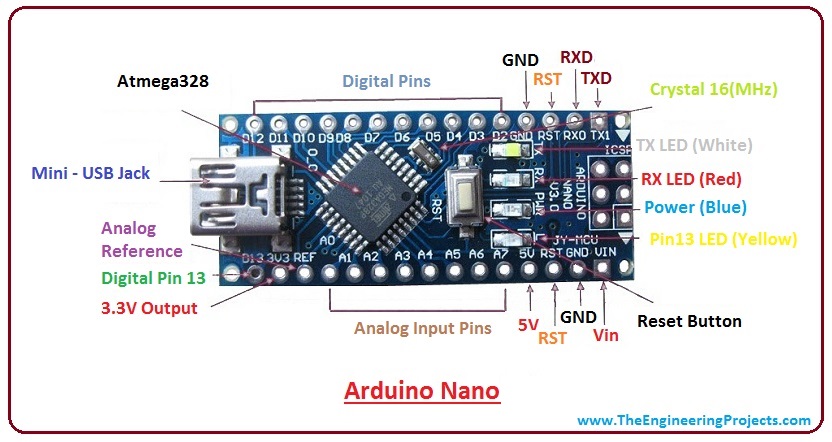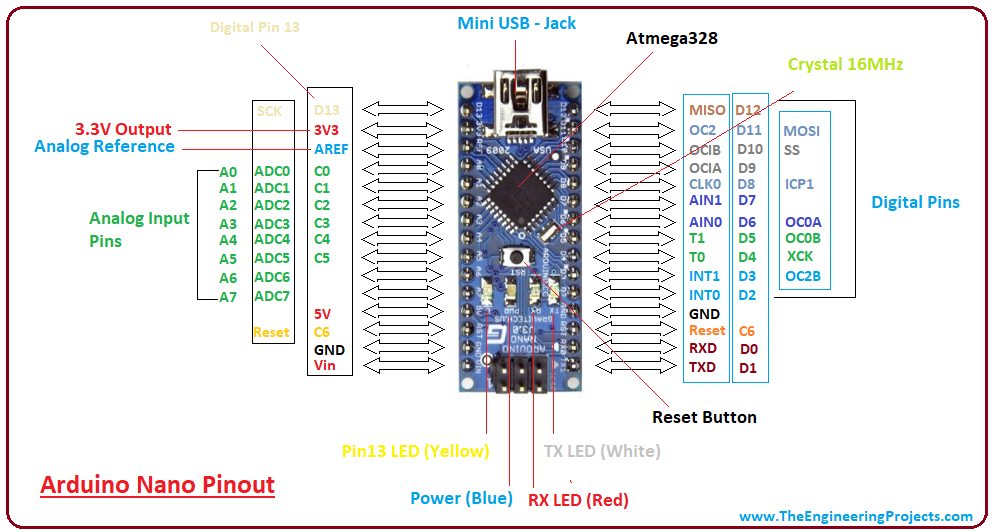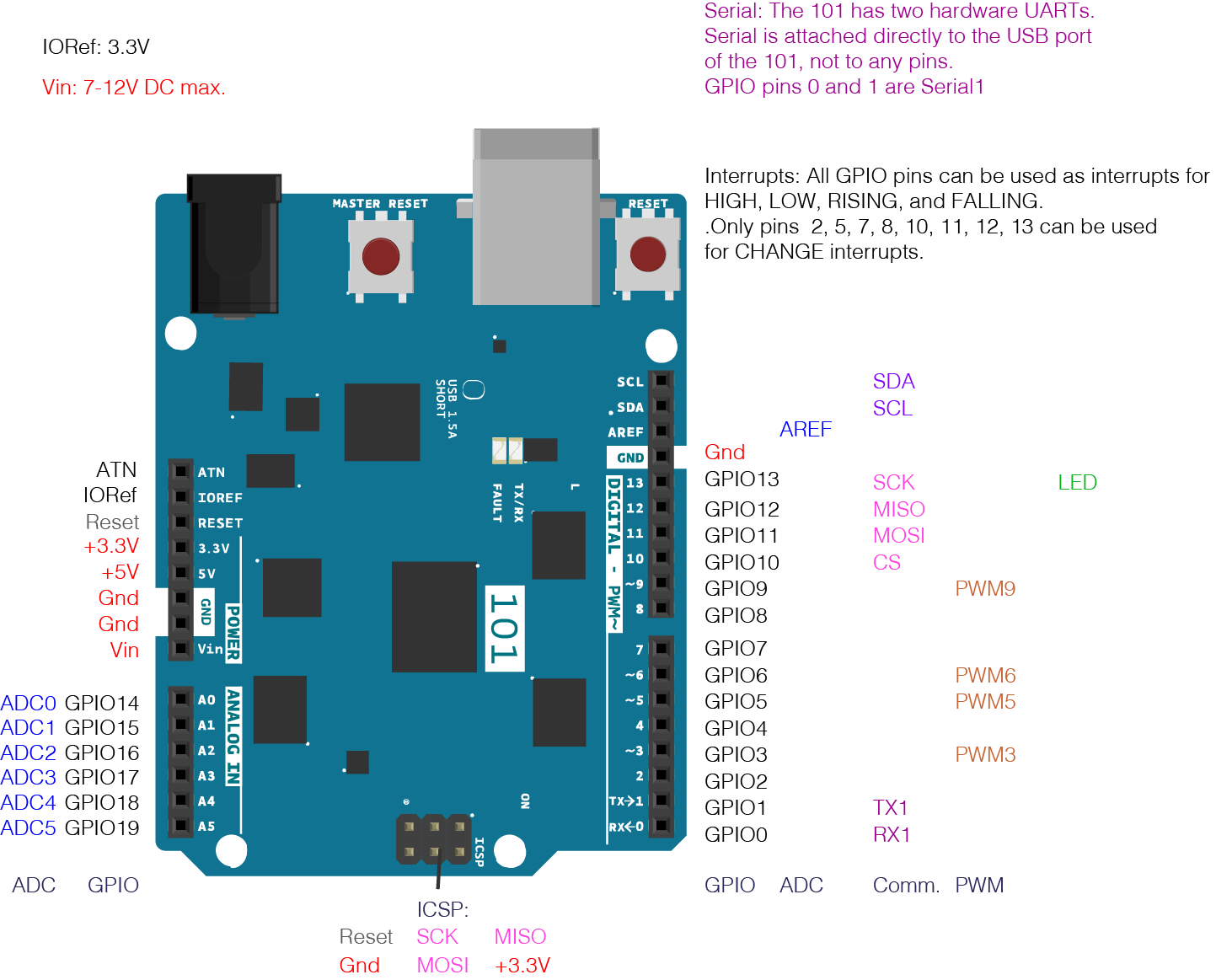Circuitos acondicionadores de señal CAS con amplificador operacional
Un circuito acondicionador de señal permite adaptar los niveles de entrada de una señal a otros niveles de voltajes, para que asi, estas señales puedan ser adquiridas en la siguiente etapa del circuito que se diseñe:
La mejor manera de explicar es con un ejemplo:
Se desea que una entrada de un sensor Lm335 (10mv/°C) rango del sensor -10 a 100°C
Se trabaje de 0°C a 50°C
Es decir 0°C salida 0 Voltios
Y a 50°C salida 5 Voltios
El sensor entrega a:
0°C -------- > un voltaje de 2.73v
50°C -------- > un voltaje de 3.23v
Paso 1. Dibujar una grafica donde se observe la salida deseada.
Podemos observar dos pares de puntos en la grafica
Tabla 1. Puntos de la grafica
Entrada (X)
|
Salida(Y)
| |
Punto Inicial
|
2,73
|
0
|
punto final
|
3,23
|
5
|
Paso 2. Como se quiere una salida lineal. Esto quiere decir que la grafica anterior es la grafica de una recta. Por lo tanto podemos hallar la pendiente (m) con la ecuación (1), donde la salida es (Y) y la entrada (X)
Ahora reemplazando en la ecuación (1) los datos de la tabla 1.
Paso 3. Usamos la ecuación (1) para encontrar la ecuación de la recta.
Ahora reemplazamos los valores iníciales en la ecuación (2) y el valor de la pendiente
Esto quiere decir Y es la salida del operacional y X la entrada del sensor
Paso 4. Usamos Amplificador operacional en configuración sumador
Como es inversor primero invierto señal de entrada para que al final salga positiva
Ahora implementamos en sumador
Elegimos RF = 100k, puedes elegir la que quieras.
De la ecuación (3) podemos observar que la ganancia del sensor es 10, acordándonos que la ganancia del operacional para el sensor está dada por.
Ahora ponemos un voltaje VR cualquiera o mejor el más conveniente, para este ejemplo se utilizara VR = 15V, de la ecuación (3) se puede obtener.
El circuito final es. Para una la ecuación: con su zener de protección a la salida
Referencias:
[1]http://www.vallecompras.com/store/index.php?option=com_content&view=article&id=14%3Acircuitos-acondicionadores-de-senal-con-amplificador-operacional-cas